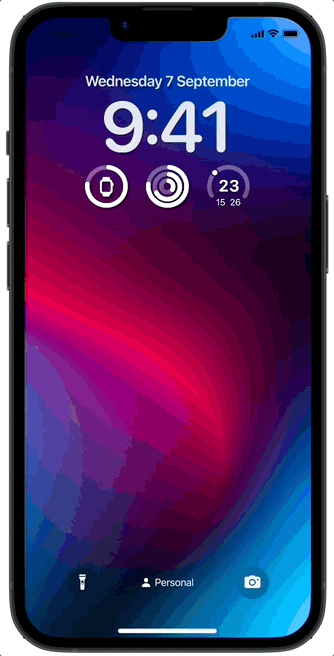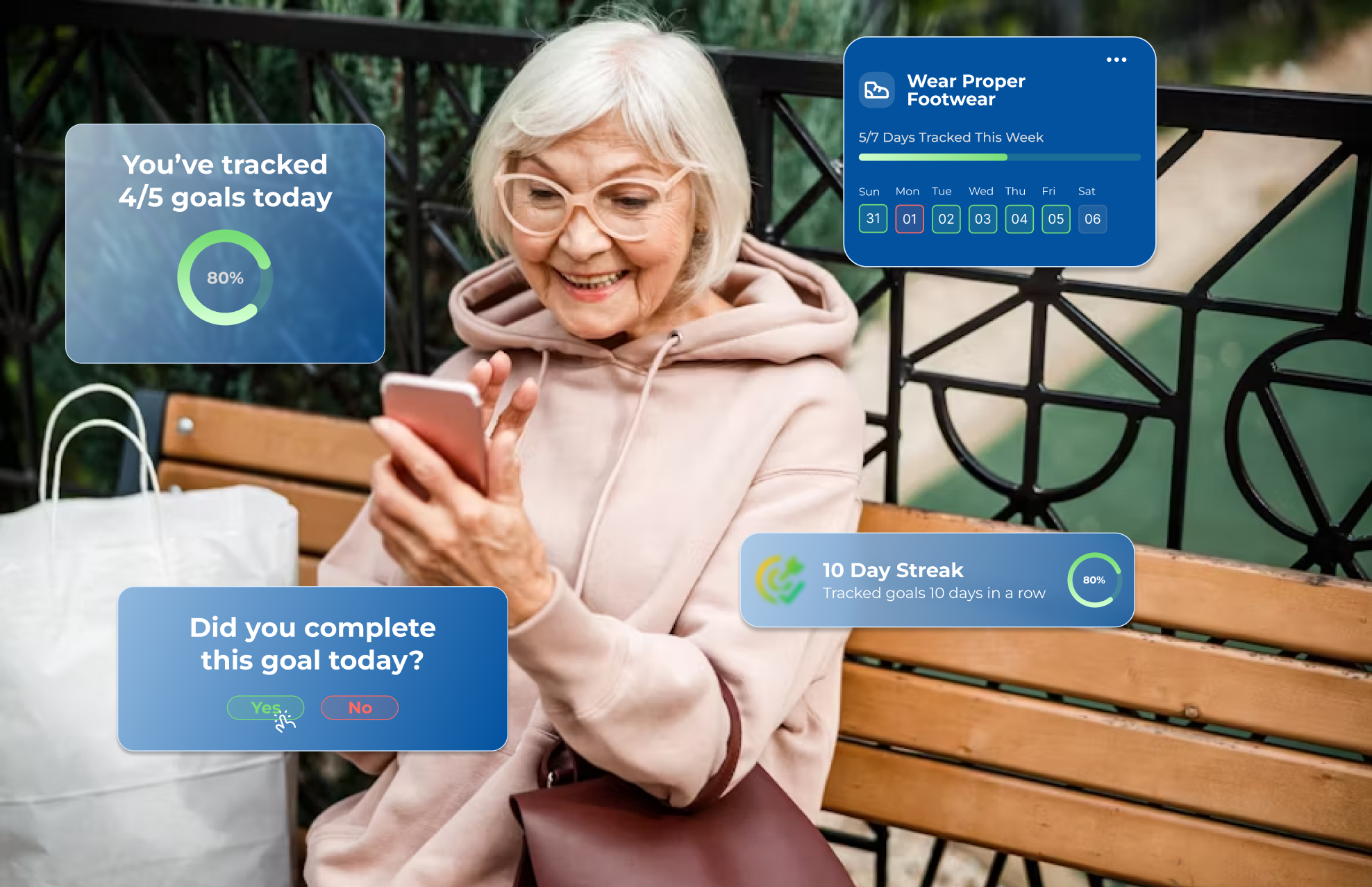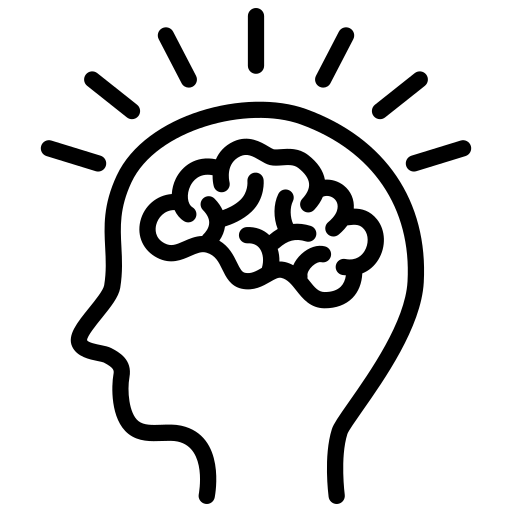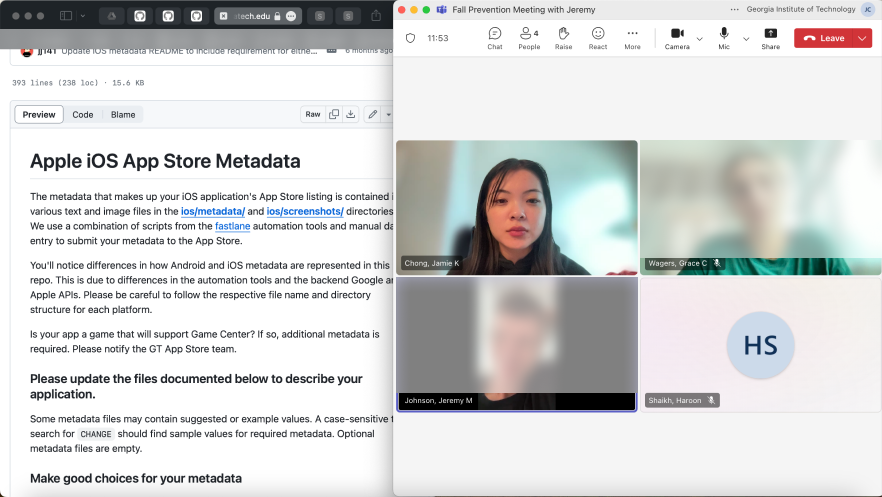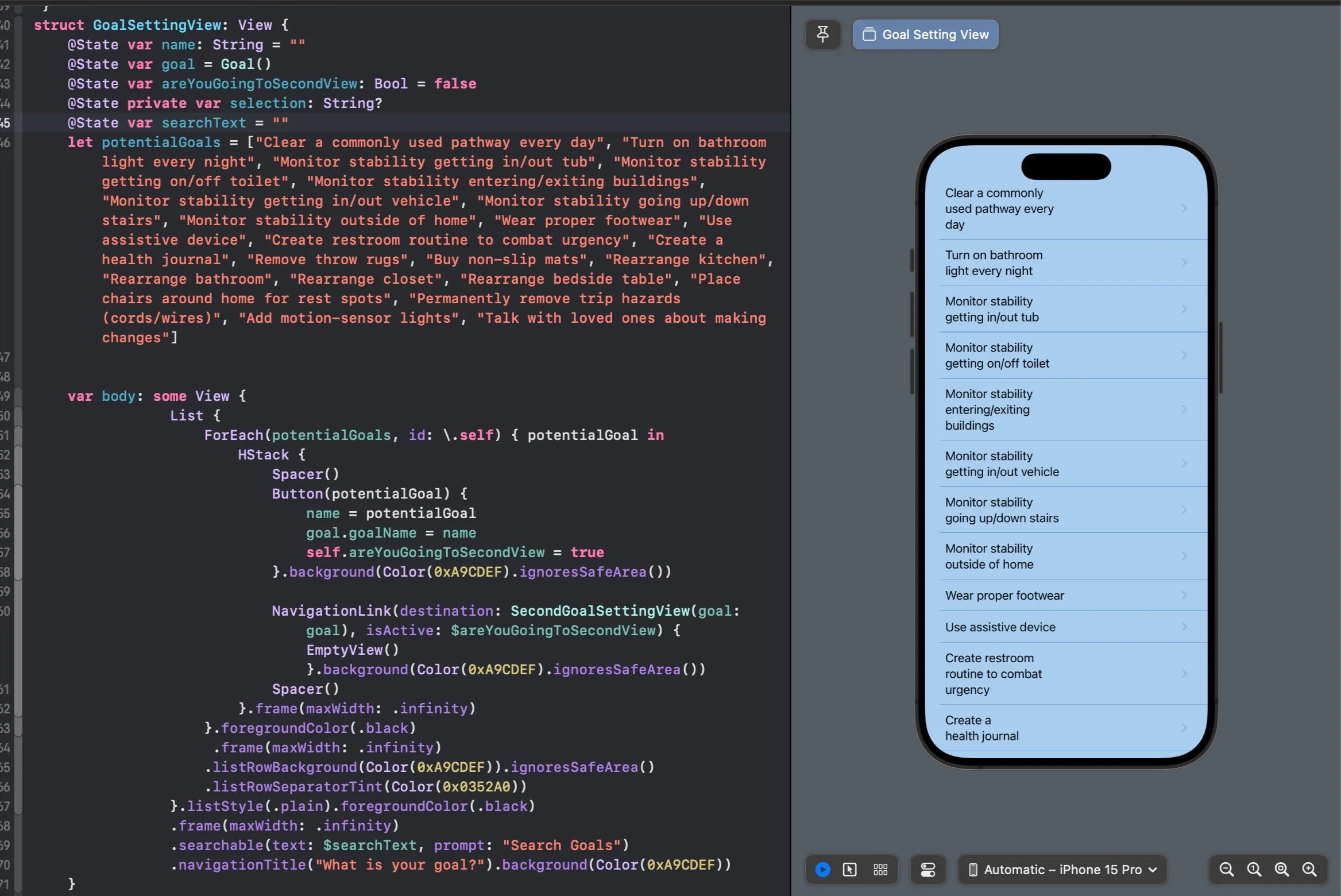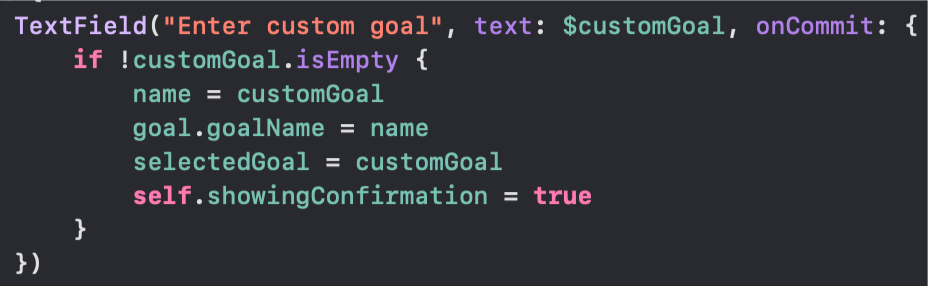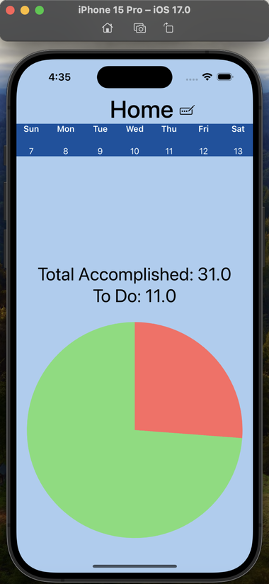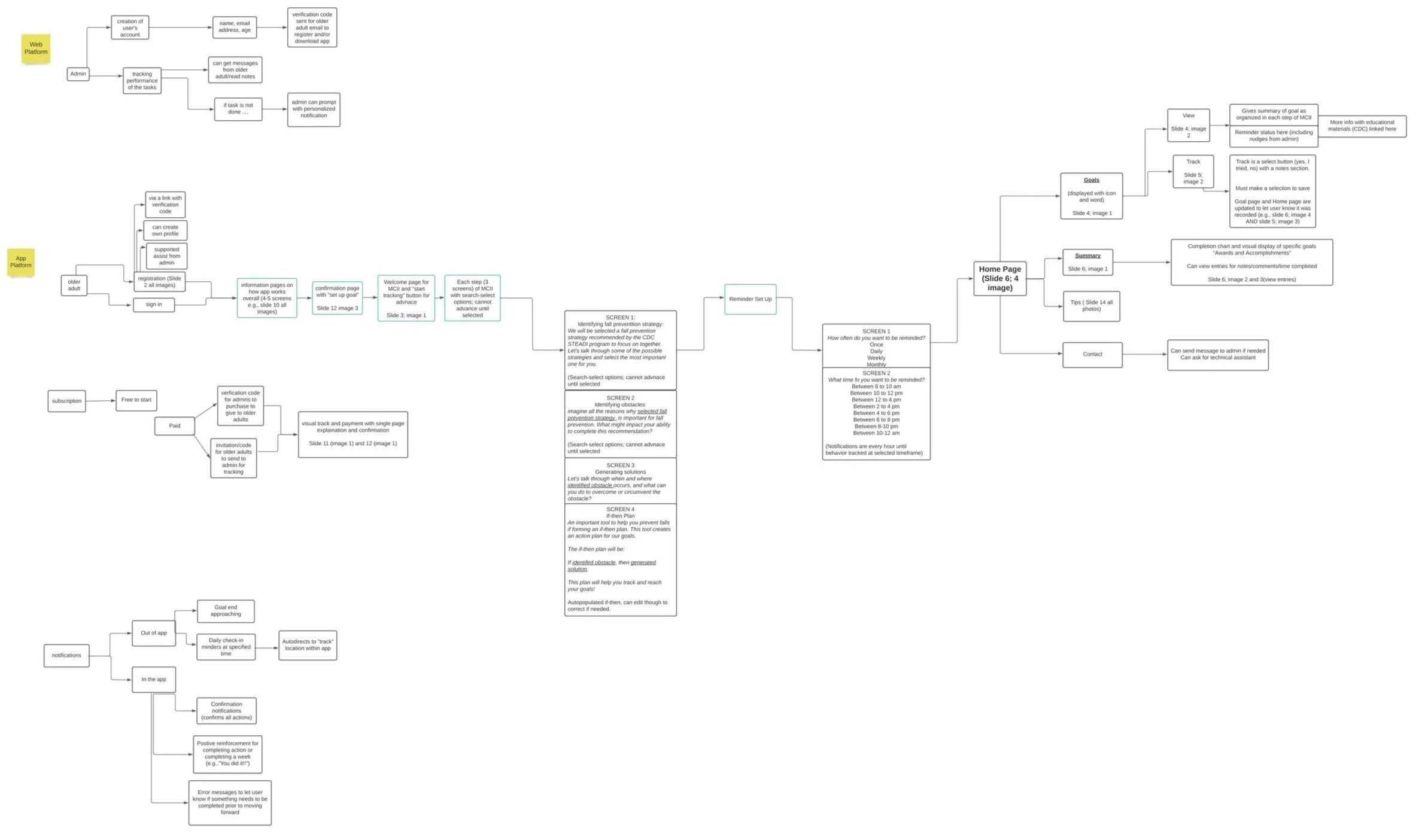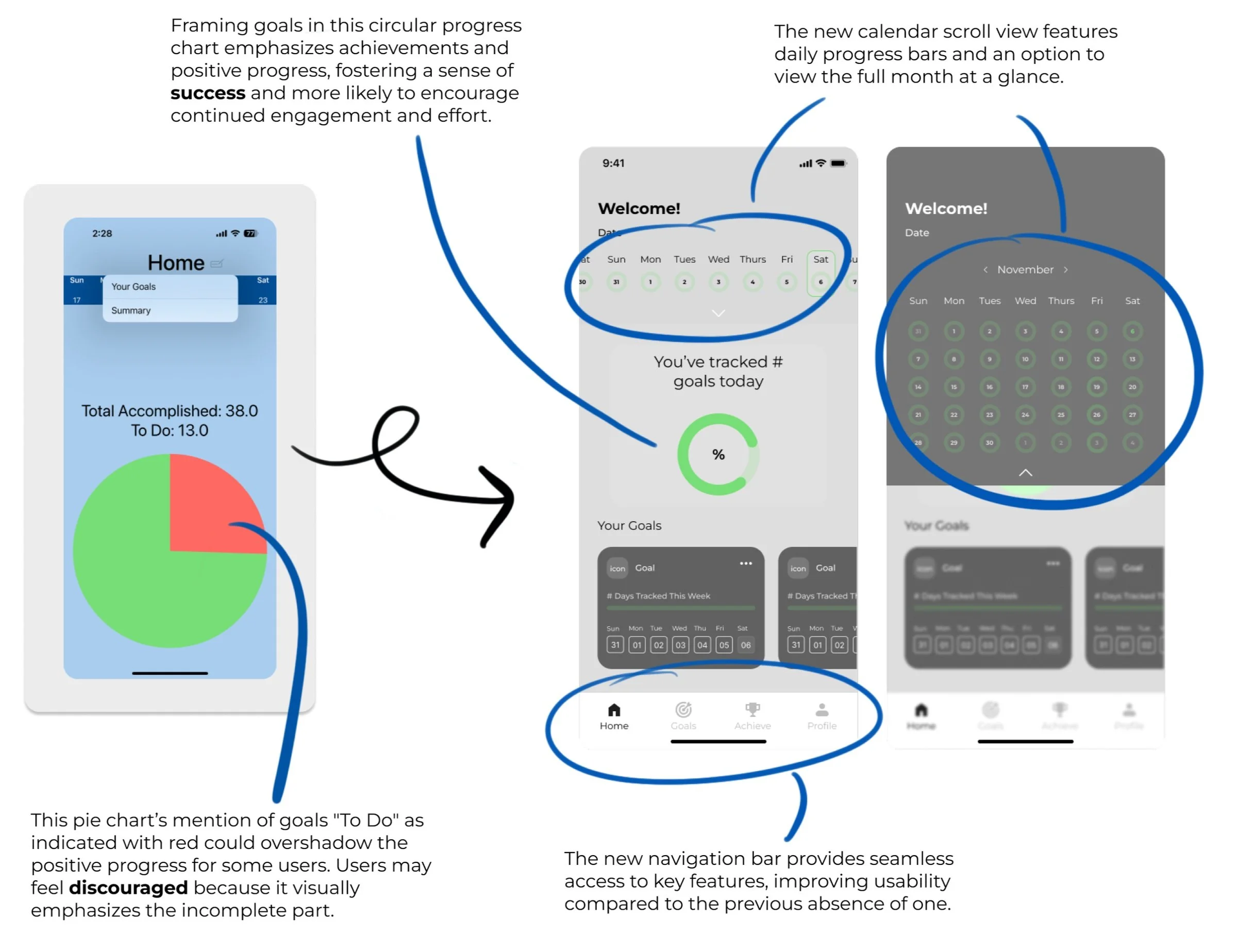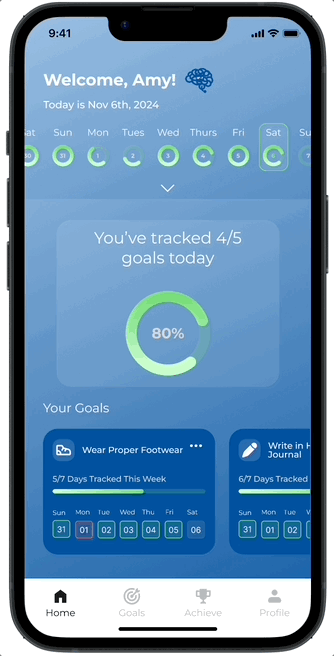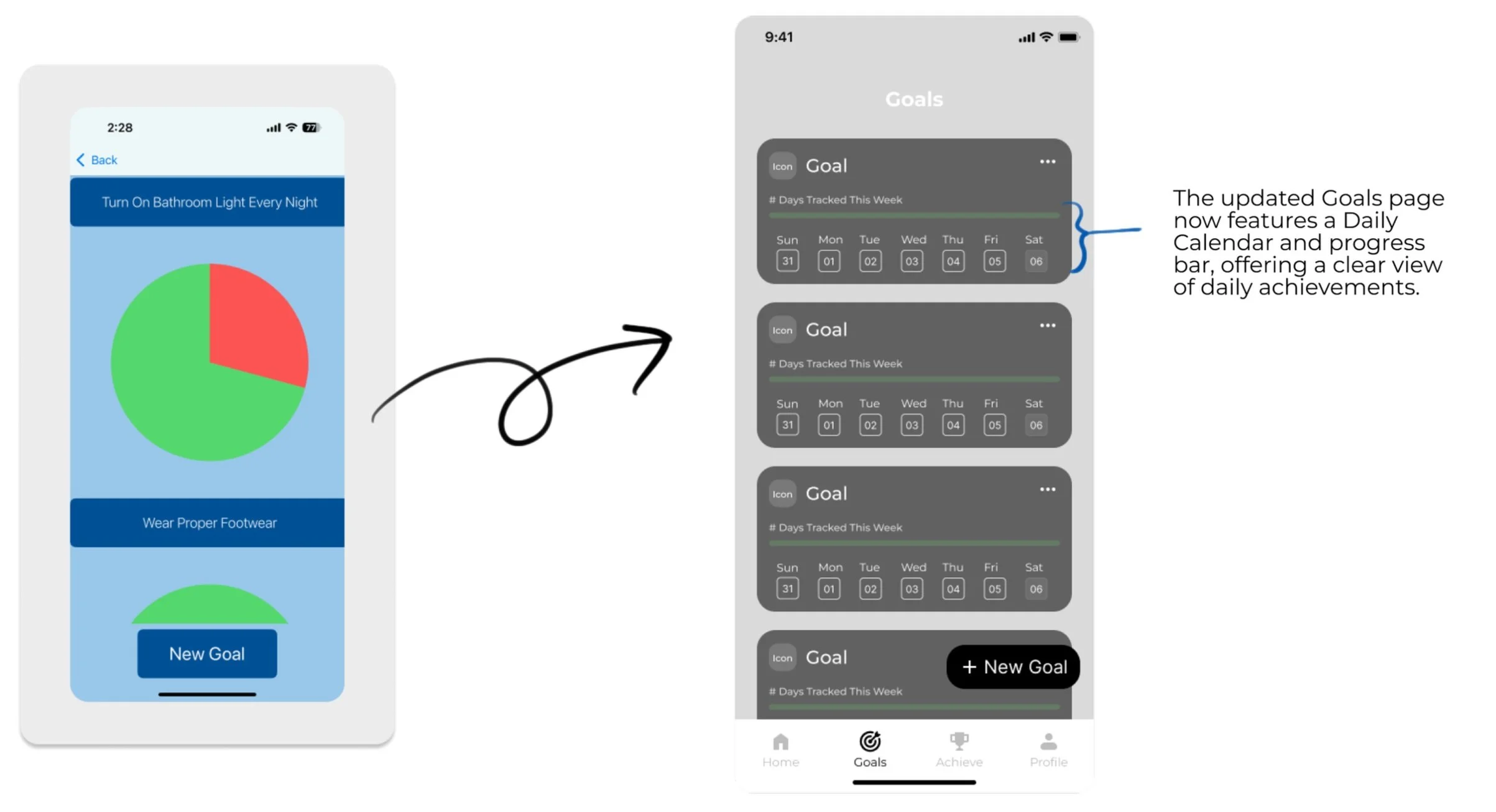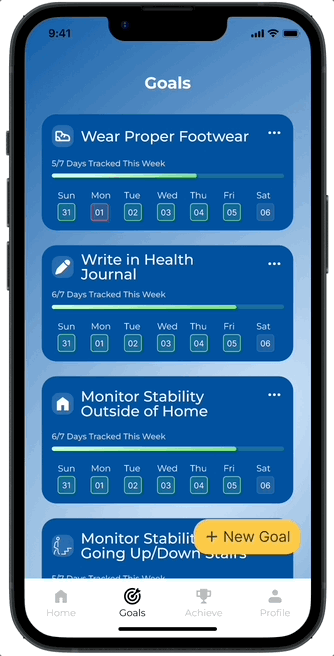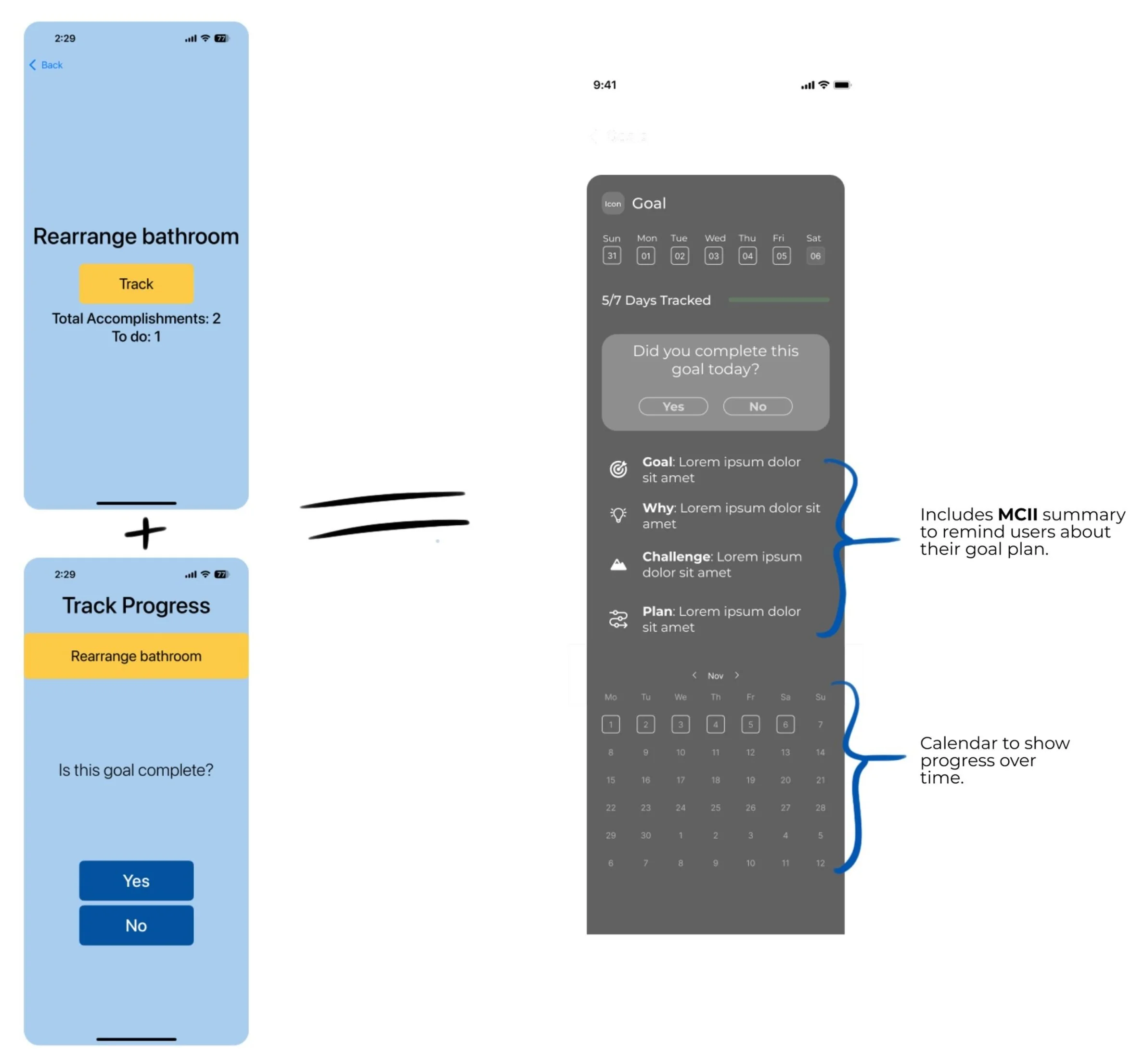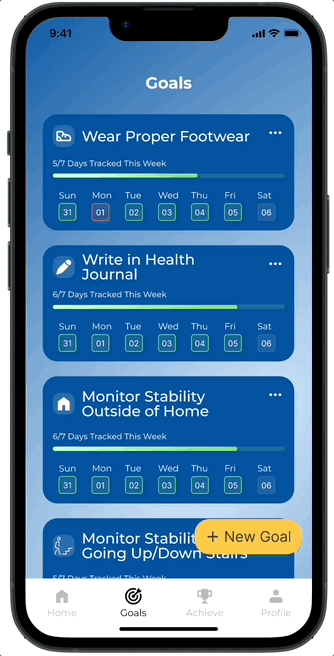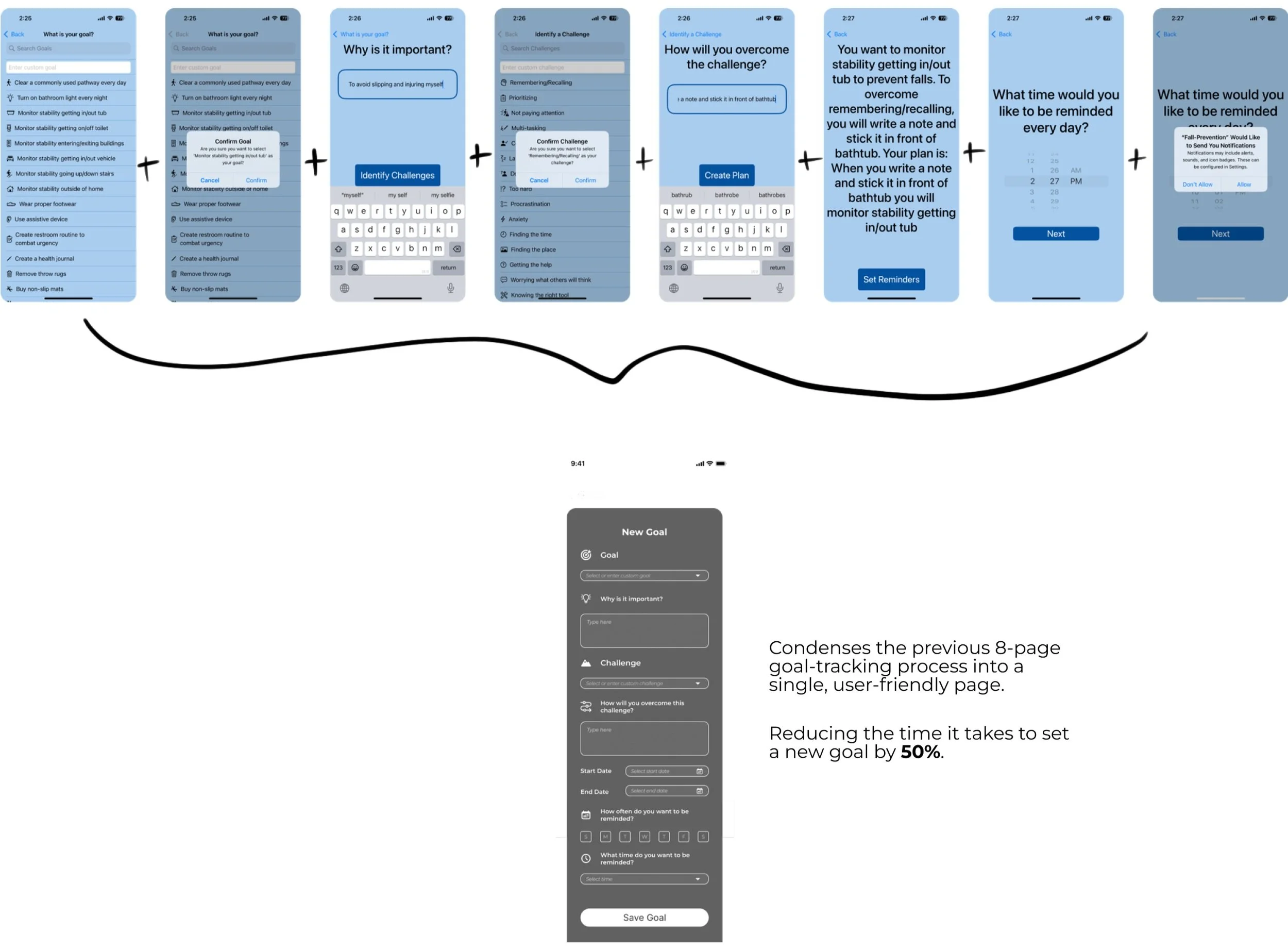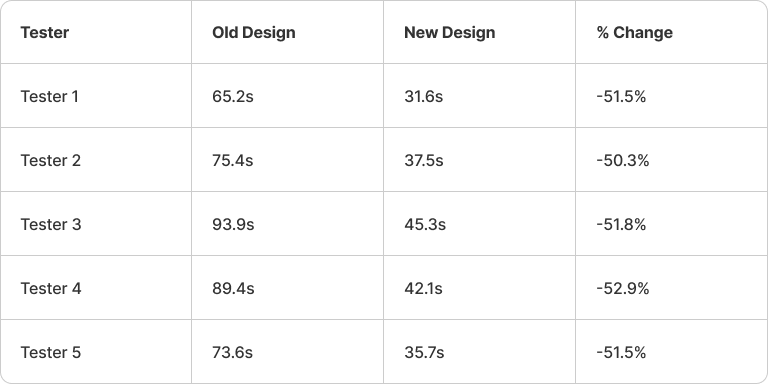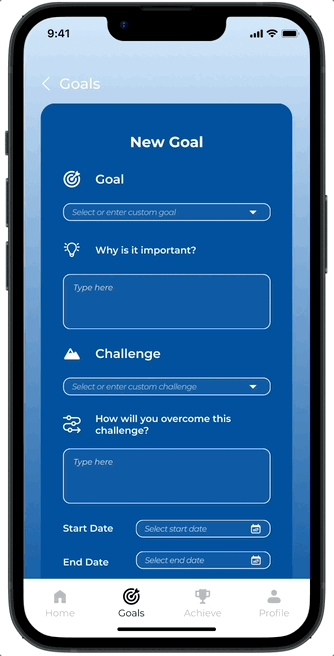Fall Prevention
Assisting individuals with cognitive impairments in planning and achieving fall prevention goals.
Product Manager
iOS Developer
UX Designer
Role
Timeline
Aug 2023 – Dec 2024
Project Management
Swift/SwiftUI
User Research
User Testing
UI Design
Data Visualization
Team Structure
iOS Team – 4 members (including me)
Web Portal Team – 3 members
Skills
Brain Trauma Assessment Protocols – Vertically Integrated Projects Program at Georgia Institute of Technology
Supervisor: Dr. Elliot Moore
Client: Dr. Amy M. Kemp
Tools
XCode (Swift/SwiftUI)
Firebase
Figma & FigJam
TestFlight
Collaborating Departments
Overview
The Implementation Intentions for Fall Prevention in Older Adults (IIF-F) mobile app is designed to assist healthcare clinicians, older adults, and individuals with cognitive impairments in planning and achieving fall prevention goals.
The app aims to prevent falls among older adults and traumatic brain injury (TBI) patients by promoting independence through behavior tracking, notifications, and progress monitoring. Developed with a user-centered design approach, it systematically supports users in setting, tracking, and automating health behaviors for fall prevention.
Results
50%
95%
decrease in average time spent on task based on A/B testing
task completion rate
Problem
Falls are a significant concern for older adults and individuals with cognitive impairments, leading to severe injuries, loss of independence, and increased healthcare costs. While existing fall prevention solutions focus on reactive measures such as emergency alerts and post-fall interventions, they often fail to address behavioral and cognitive factors that contribute to falls. Many individuals struggle with adherence to fall prevention strategies due to a lack of motivation, awareness, and engagement in proactive measures.
Solution
I collaborated with Dr. Amy Kemp to design the mobile app to integrate her research on using mental contrasting with implementation intentions (MCII) to promote behavior change in fall prevention. This tool is designed for older adults and individuals who have suffered traumatic brain injuries, enhancing user adherence through goal-setting, obstacle anticipation, and if-then action planning to develop safer movement habits. The app supports carryover to the home by increasing independence in behavior tracking through supportive notifications and progress monitoring. It guides both clinicians and users through an evidence-based intervention, providing necessary support for individualized behavior changes to improve long-term fall prevention and overall well-being.
What is MCII?
A psychological strategy designed to help individuals achieve their goals by combining two evidence-based techniques: mental contrasting and implementation intentions. This approach effectively bridges the gap between goal setting and goal achievement, making it especially useful for increasing motivation and overcoming obstacles.
MCII Process
1. Set a meaningful goal: Choose something important and specific that you want to achieve.
2. Engage in mental contrasting: Visualize the positive outcomes of achieving your goal. Contrast it with your current reality by acknowledging the obstacles.
3. Create implementation intentions for overcoming the obstacles: For each obstacle, create an "if-then" plan – If [obstacle happens], then I will [specific action].
My Role as an iOS Developer & Product Manager
I initially joined the project as an iOS Developer and eventually stepped into the role of Product Manager to drive the app's progress. Picking up where previous developers left off, I implemented UI updates using Swift, SwiftUI, and Firebase under tight deadlines and led the app's deployment to TestFlight to provide an MVP for our client. I established milestones, managed the product backlog, clarified requirements, and facilitated communication between the client, stakeholders, and team members.
… while these efforts laid a solid foundation, there was a lot more work to be done to enhance the user experience.
User Research
After I deployed the app to TestFlight, I conducted a heuristic evaluation to evaluate usability, and analyzed feedback.
The users had a lot to say about the:
User interface navigation
Data visualization
Goal setting process
Functionalities and features
Visual design
New User Flow
After analyzing the feedback, it was clear the app needed a significant revamp. I started by creating a new user flow to refine and clarify the information architecture and ensure an intuitive experience for users.
New Design System
Previously, there was no design system. Creating a cohesive design system was essential, especially since this project included a web portal that needed to integrate seamlessly with the app to ensure consistency across platforms.
Wireframe Iterations & Final Screens
PAIN POINT
The pie chart for progress tracking overly emphasized negative feedback, leaving users feeling discouraged rather than motivated. Additionally, the lack of a navigation bar made it difficult to access different areas of the app seamlessly.
PAIN POINT
The goals page made it difficult for users to see daily and weekly progress clearly, which led to confusion about their short-term achievements and reduced its effectiveness in helping users track and stay motivated toward their goals.
PAIN POINT
Users often forget the purpose behind their goals because the design does not reinforce the MCII process they used during goal creation, which creates a disconnect from their initial motivation.
PAIN POINT
Users found it tedious to click through 8 pages to establish a new goal, which became especially frustrating when they needed to go back and fix something.
CLIENT REQUEST
Our client suggested incorporating gamification features, such as streaks and badges, to make goal tracking more engaging and motivate users to stay consistent.
Introduced gamification features to make fall prevention goal setting more engaging and motivate users to maintain consistent progress.
Figma Prototype – try it out yourself!
Reflections
Wearing Multiple Hats and Learning Quickly
I initially joined the Fall Prevention project to focus on UI design and improve the user experience. However, when the iOS developers and project managers left the following semester, I took on their responsibilities until new members could be onboarded. This shift required me to learn Swift, SwiftUI, and Firebase in a very short time to implement actionable changes, maintain the app, and ensure its progress. I also established milestones, managed the product backlog, gathered and clarified requirements, and facilitated communication between the client and team members. This experience taught me the importance of adaptability and being resourceful in collaborative, fast-paced environments.
The Importance of UX in Development
I joined the project when the initial version of the app was developed and ready for client review, focusing first on deploying it to TestFlight. Before deployment, I incorporated client feedback by enhancing the UI with Swift/SwiftUI in XCode, including positive reinforcement wording, accessible color adjustments, and improved icons for usability and aesthetics. These updates ensured the Beta version met client expectations on a tight timeline.
Despite these efforts, I noticed deeper usability and functionality issues that required changes in the app's backend that couldn't be addressed without delaying the TestFlight deployment. This gave me a deeper understanding of the critical role of UX design at every stage of development – not just in aesthetics but in aligning user needs with technical feasibility. It highlighted how design decisions made early in a project can have long-term implications on both usability and development timelines.
End-to-End App Development
This project exposed me to the complexities of app development and the end-to-end development process. From taking over a partially completed project to deploying a working Beta Version, I learned how to navigate technical, managerial, and design challenges. I learned how to balance short-term deliverables with long-term goals, coordinate with team members, and address client needs. Moreover, I learned the importance of prioritization – delivering an MVP that meets immediate client needs while planning for iterative improvements based on feedback and deeper technical challenges. It deepened my understanding of the iterative nature of product development and the importance of aligning efforts with user and client expectations.
In summary ~ my experience on the Fall Prevention project challenged me to step out of my comfort zone and take on roles outside my initial interests. It deepened my appreciation for the role of UX design in creating impactful solutions and provided me with a solid foundation in product development and team management.